This annoying dash (-) separator in my website’s title has been keeping me awake for days. So I decided to remove it to cure the itch. But it wasted almost five (5) precious hours of my time just to delete it. I hope this post can help newbie WordPress developers if somehow you encounter this annoying b*tch.
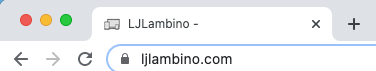
- CHECK IF YOU HAVE SEO PLUGIN
– this type of plugins supercedes the priority of your WordPress hooks. In my case I use Yoast SEO. Its user interface (UI) is already aligned in your Dashboard menus so it is easy to find. Just look for the submenu “Search Appearance”, delete the “Separator” from SEO Title textbox, refresh your homepage then voila, the annoying separator will be gone. If you have a different SEO plugin, just uninstall it.
